Similar topics
Pencarian
translator
User Yang Sedang Online
Total 70 uses online :: 0 Terdaftar, 0 Tersembunyi dan 70 Tamu Tidak ada
User online terbanyak adalah 292 pada Mon Oct 28, 2024 9:51 pm
DAEMON Tools Pro Advanced v4.41.0315.0262-P2P Download
Halaman 1 dari 1
 DAEMON Tools Pro Advanced v4.41.0315.0262-P2P Download
DAEMON Tools Pro Advanced v4.41.0315.0262-P2P Download
DAEMON Tools Pro Advanced v4.41.0315.0262-P2P
Description:
DAEMON Tools Pro Advanced is the best product for optical media emulation.
All DAEMON Tools features are available in one solution — DAEMON Tools Pro Advanced.
Use full DAEMON Tools Pro functionality: create images using preset
profiles, make necessary changes to image data if needed, compress data,
split image files, protect your image information, burn to CD/DVD,
emulate not only CD/DVD but also HD DVD and Blu-ray drives.
Plus get even more virtual CD/DVD/HD DVD/Blu-ray drives. With DAEMON
Tools Pro Advanced you have ability to create 32 virtual devices.
With a special DAEMON Tools Pro Advanced feature users can emulate not only SCSI but also IDE devices.
Do you have collection of different disc images types where each has
some specificity? Can’t you protect some images due to their format
restrictions? Do you want all images in catalog to have a single format?
— Convert your image files to new MDX (Media Data eXxtended) format. It
is DAEMON Tools native format that allows you to use full program
functionality. Feel free to use variety of tools and possibilities with
MDX format for disc images.
What’s new:
New independent installation roles Data Server and Network Manager.
Deploy and license management of DAEMON Tools Net clients with Network Manager.
Get Basic Emulation with DT Virtual Device based on a new PnP driver.
Mount iSCSI Targets to DT Virtual Devices instead of using MS iSCSI Initiator.
Attach SCSI and IDE virtual devices to physical ones.
Share any physical or virtual devices via iSCSI targets.
Secure image sharing. Integration with Windows authorization subsystem.
Customize Windows Shell context menu for images and virtual devices.
Image Catalog integration to Windows Explorer.
Network images mounting to iSCSI targets.
Burn images with RMPS data.
Support of APE images.
New SPTD 1.78.


Basic backing up functionality
- Make .iso, *.mds/*.mdf and *.mdx images of CD, DVD, Blu-ray discs
- Protect images with password
- Make a compressed disc image or split the image to several files


Advanced imaging features
- Create or edit images with powerful Image Editor
- Burn created images to media discs
- Burn images with RMPS data
- Convert images from all supported formats to *.mdf/*.mds, *.mdx
- Compose your own images of selected type (CD/DVD disc) with preferred file system (ISO9660, ISO9660 Joliet, UDF)
- Master bootable discs or images
- Manage your Image Collection


Media devices virtualization
- Emulate up to 16 DT and 16 SCSI devices
- Use 4 virtual IDE devices for advanced emulation
- Mount images to physical IDE/SATA devices via advanced attaching functionality
- Perform image mounting to local NTFS folders
- Get detailed information about physical and virtual devices' properties
- Customize virtual drives: change a drive letter, DVD region, etc
- Mount *.mdx, *.mds/*.mdf, *.iso, *.b5t, *.b6t, *.bwt, *.ccd, *.cdi,
*.bin/*.cue, *.ape/*.cue, *.nrg, *.pdi, *.isz disc images to a virtual
drive


Advanced user interface with powerful system integration
- Customize user Interface for main application and Image Editor
- Use powerful Command Line Interface for automation purposes
- Enable DAEMON Tools integration to Windows shell
- Use File Associations to mount images right from Windows Explorer or any other file manager
- Customize Windows Explorer context menu for images and virtual devices
- Get quick access to your Image Catalog via Windows Explorer
- Perform basic actions via handy DAEMON Tools Gadget on Windows Desktop
Cara Instal :
- pertama:
- kedua:
- ketiga:
- empat:
- lima:
- enam:
- tujuh:
- delapan:


gana04- VIP kehormatan

- Jumlah posting : 59
Join date : 22.07.09
Halaman 1 dari 1
Permissions in this forum:
Anda tidak dapat menjawab topik







